Party Lamp
After the challenges and struggles of working with MQTT in the last two assignments, this final assignment goes back to the roots, using only 1 button and 1 LED.
This week we will use timers to create a Party Lamp with multiple modes, focusing on writing non-blocking code — that is, code that can handle multiple tasks at the same time, without pausing everything else or waiting for a result.
Introducing blocking versus non-blocking code (also called multitasking): while the product exhibits animations like transitions, fading or blinking, it always remains responsive to the user. When you press the mode change button, the product should immediately respond by changing the light behavior. We will test this during studio time and perhaps in the wrap-up session.
This approach is essential when working with animations, sensors, and interactive features, and it will help us create a responsive and dynamic Party Lamp.
Coding instructions
In the code provided below, we offer two simple timer functions that allow you to create and check timers. These functions make it easy to work with time-based events in your code.
Timer Functions
# -- Timer functions
last_timer_mark = 0
timer_duration = 0
def start_timer(duration): # Takes duration in seconds
global last_timer_mark, timer_duration
last_timer_mark = time.monotonic()
timer_duration = duration
def is_timer_expired(): # Returns True/False
return (time.monotonic() - last_timer_mark) > timer_duration
Timer examples
import time
start_timer(2.0) # Creates and starts a timer of 2 seconds
print(is_timer_expired()) # Will print "False", since 2 seconds haven't passed
time.sleep(3) # Wait 3 seconds
print(is_timer_expired()) # Will print "True", since more than 2 seconds have passed
Once a timer has expired, you can always create a new timer with start_timer() — this will start a fresh timer with the duration you specify.
Coding Assignment
Just like in previous weeks, we only provide a template with the components already configured and a couple of helper functions.
Your goal is to use the Acting Machine Diagram below the code template to complete the part inside the while True: loop and implement a Party Lamp.
The lamp should cycle between the following modes:
- Off: The LED is off.
- Fade: The LED slowly fades off, then fades on again continuously.
- Blink: The LED rapidly blinks on and off.
For this assignment, we will use a Button and a neopixel LED.
Be sure to check the template code to see where they should be connected.
Code template
##--- Main Loop
import board
import neopixel
import digitalio
import time
# -- Define states
state_off = 0
state_fade_in = 1
state_fade_out = 2
state_blink_on = 3
state_blink_off = 4
current_state = state_off
# -- Initialize the button
button = digitalio.DigitalInOut(board.D7)
button.direction = digitalio.Direction.INPUT
button_released = True
# -- Button debounce function
def is_button_pressed():
global button_released
if button.value is True and button_released is True:
button_released = False
return True
if button.value is False:
button_released = True
return False
# -- Initialize the NeoPixel
led = neopixel.NeoPixel(board.D13, 1, brightness=0.3, auto_write=False, pixel_order=neopixel.GRBW)
# Define basic led colors
led_off = (0, 0, 0, 0)
led_red = (255, 0, 0, 0)
led_green = (0, 255, 0, 0)
led_blue = (0, 0, 255, 0)
led_white = (0, 0, 0, 255)
def set_led_color(color):
global led
led.fill(color)
led.show()
# -- Timer functions
last_timer_mark = 0
timer_duration = 0
def start_timer(duration):
global last_timer_mark, timer_duration
last_timer_mark = time.monotonic()
timer_duration = duration
def is_timer_expired():
return (time.monotonic() - last_timer_mark) > timer_duration
# Initialize timer durations
fade_duration = 0.01 # Controls fade speed
blink_duration = 0.2 # Controls blink speed
# Controls fade in/out steps:
# - low numbers: smooth transition, but slow.
# - high numbers: fast transition, but rough.
fade_step = 0.05
while True:
# ----------------------------------------------------------------|
# |
# Use the Acting Machine Diagram to program your solution here |
# |
# Hint: you can use led.brightness to acces and change the |
# ligth brightness. |
# The brightness has a value between 0.0 and 1.0. |
# |
# ex: led.brightness = 0.5 # Sets the led to half the brightness |
# |
# ----------------------------------------------------------------|
# ----------------------------------------------
# v DO NOT CHANGE ANYTHING BELOW THIS POINT v |
# ----------------------------------------------
led.show()
time.sleep(0.1)
| Acting Machine Diagram |
|---|
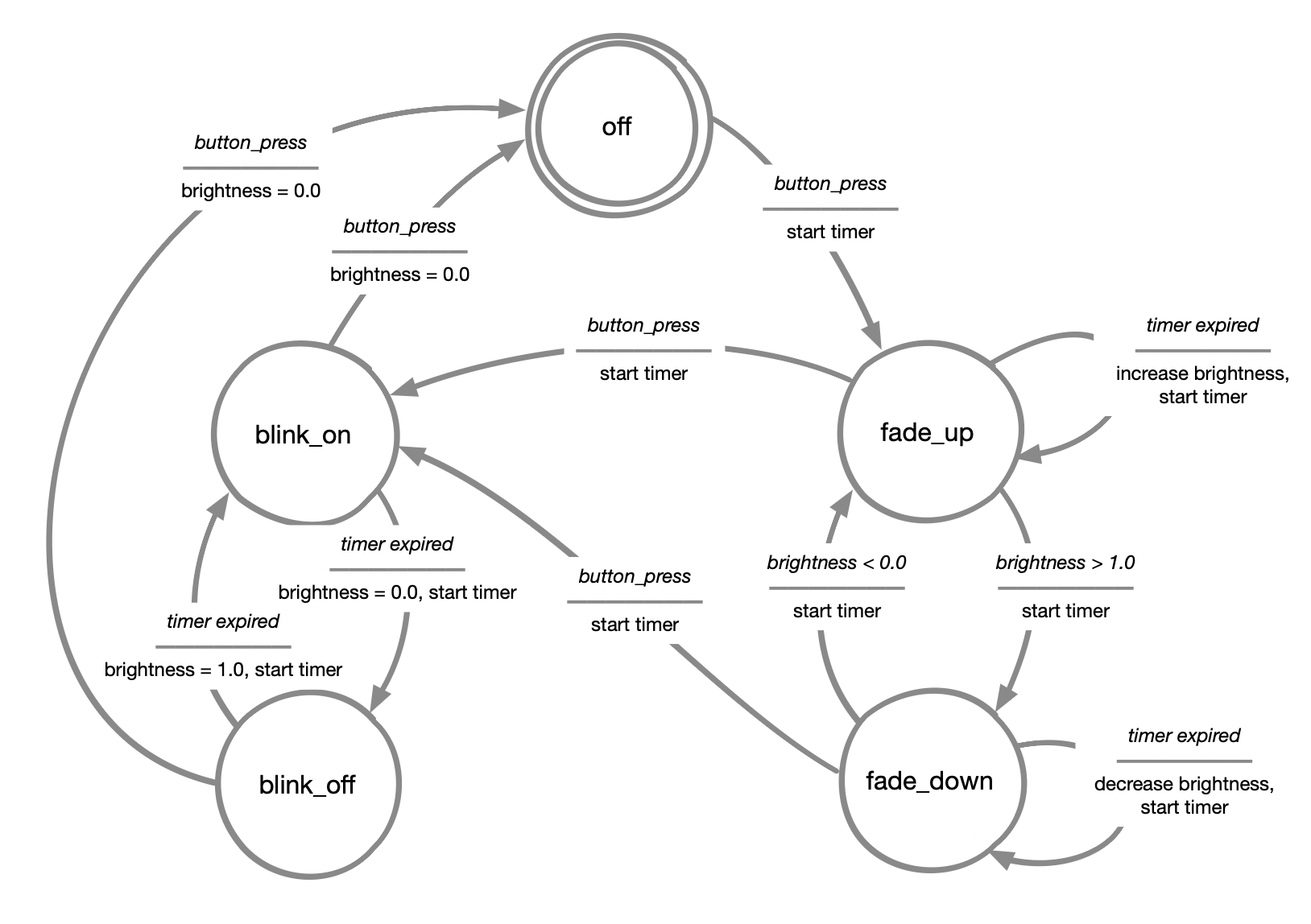 |
Extra challenge
Add new modes to the Party Lamp!
If you manage to get the basic modes working, try extending your Party Lamp by adding more complex effects, such as:
- Rainbow mode: Slowly shifting between all colors of the rainbow.
- Strobe mode: Very fast flashing (disco-style).
- Special color programs: Sequences of color changes, like alternating between red and green for a Christmas effect.
You’ll need to think carefully about how to manage the timing and transitions using your timers, while keeping everything responsive to the button press.