THE TOOLKIT
MLTK01 is a toolkit aimed at facilitating the design and development of small machine learning projects supported by physical hardware and sensors.
The toolkit is made up of:
- An open source MLTK01 development board also (easily reproducible at home),
- A software library,
- A set of examples that will help you to get started.
You won’t have to write a line of Arduino code. The main logic of your code will be JavaScript running in the browser just like p5.js sketches.
MLTK BOARD
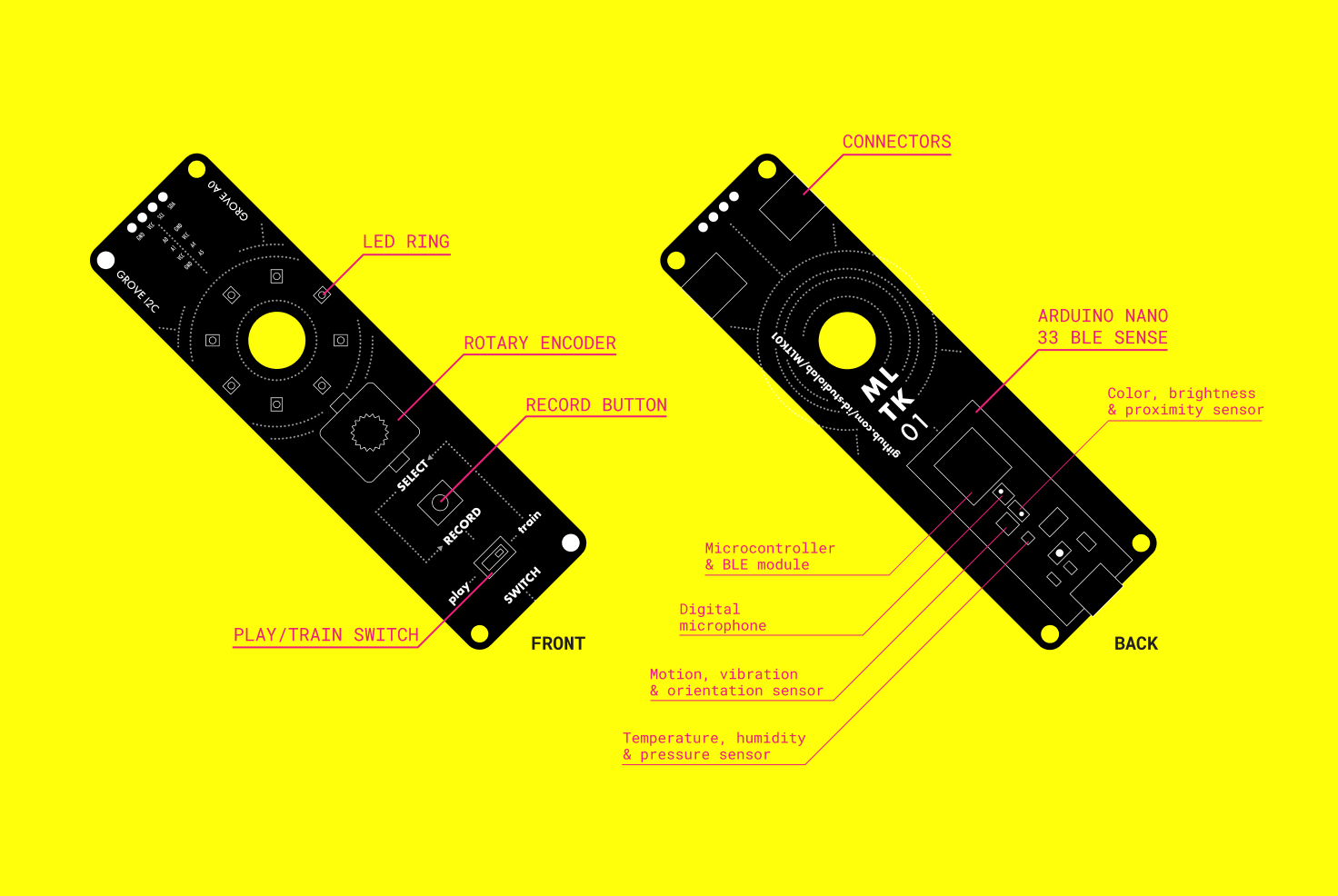
The MLTK board is based on the Arduino Nano 33 BLE Sense, a small Arduino board equipped with a wide range of embedded sensors:
- 9 axis inertial sensor: what makes this board ideal for wearable devices
- humidity, and temperature sensor: to get highly accurate measurements of the environmental conditions
- barometric sensor: you could make a simple weather station
- microphone: to capture and analyse sound in real time
- gesture, proximity, light color and light intensity sensor: estimate the room’s luminosity, but also whether someone is moving close to the board.
For a full list of the Arduino Nano BLE sense features refer to the official documentation.
The MLTK Board has a socket to accomodate the Arduino Nano 33 BLE Sense and extends its functionality by providing an easy interface to interact with the Machine Learning library. The interface features:
- A train/play switch to go from train mode to play mode and vice versa
- A rotary encoder for selecting the class to train
- A push button to record new data
- An RGB led ring to provide feedbacks
- Two Grove connectors to attach external sensors and actuators. (Limited at the moment. You will need to modify the firmware and the library to interface this with external hardware.)
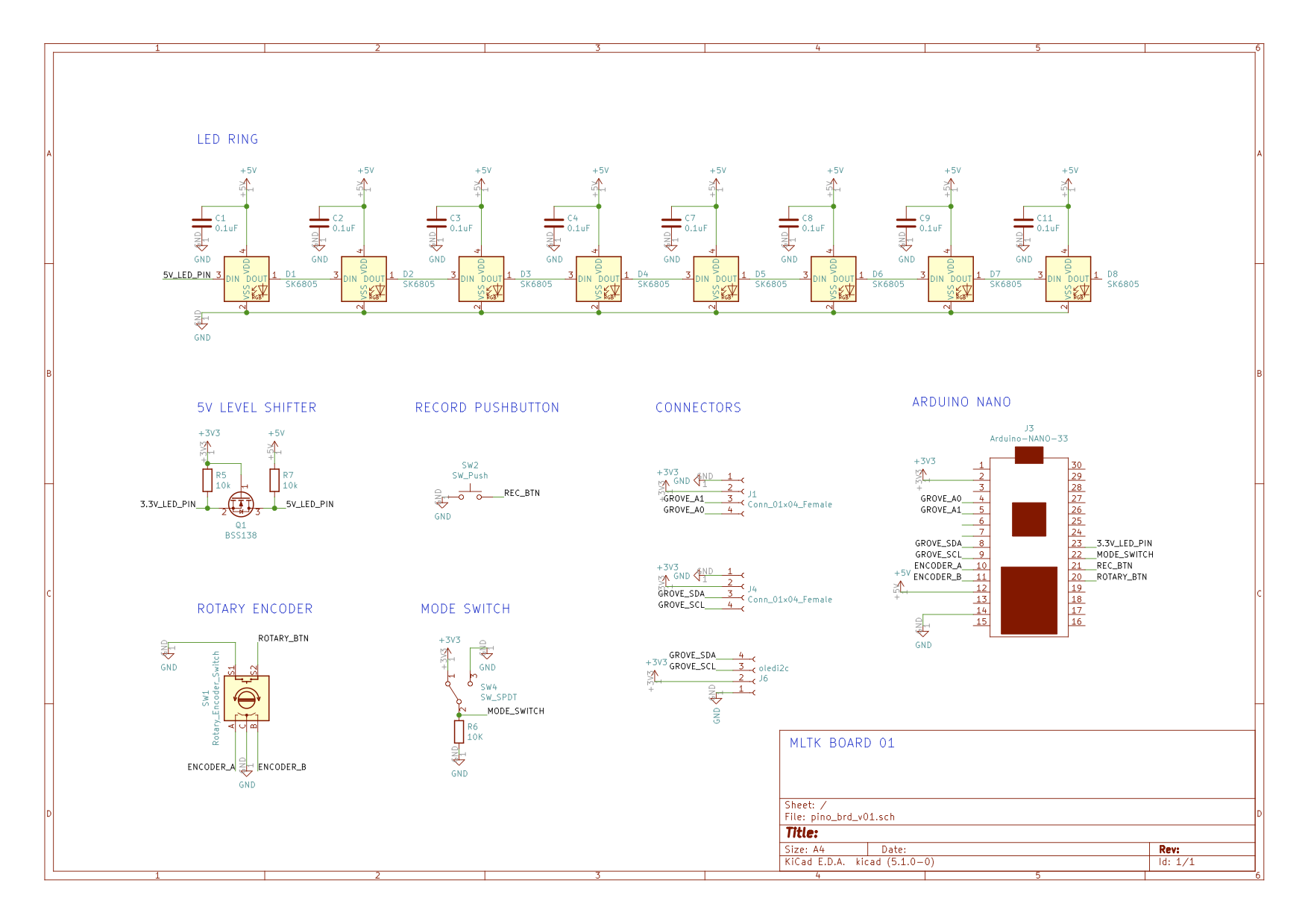
The MLTK01 board can be reproduced on a breadboard as shown in the picture below.
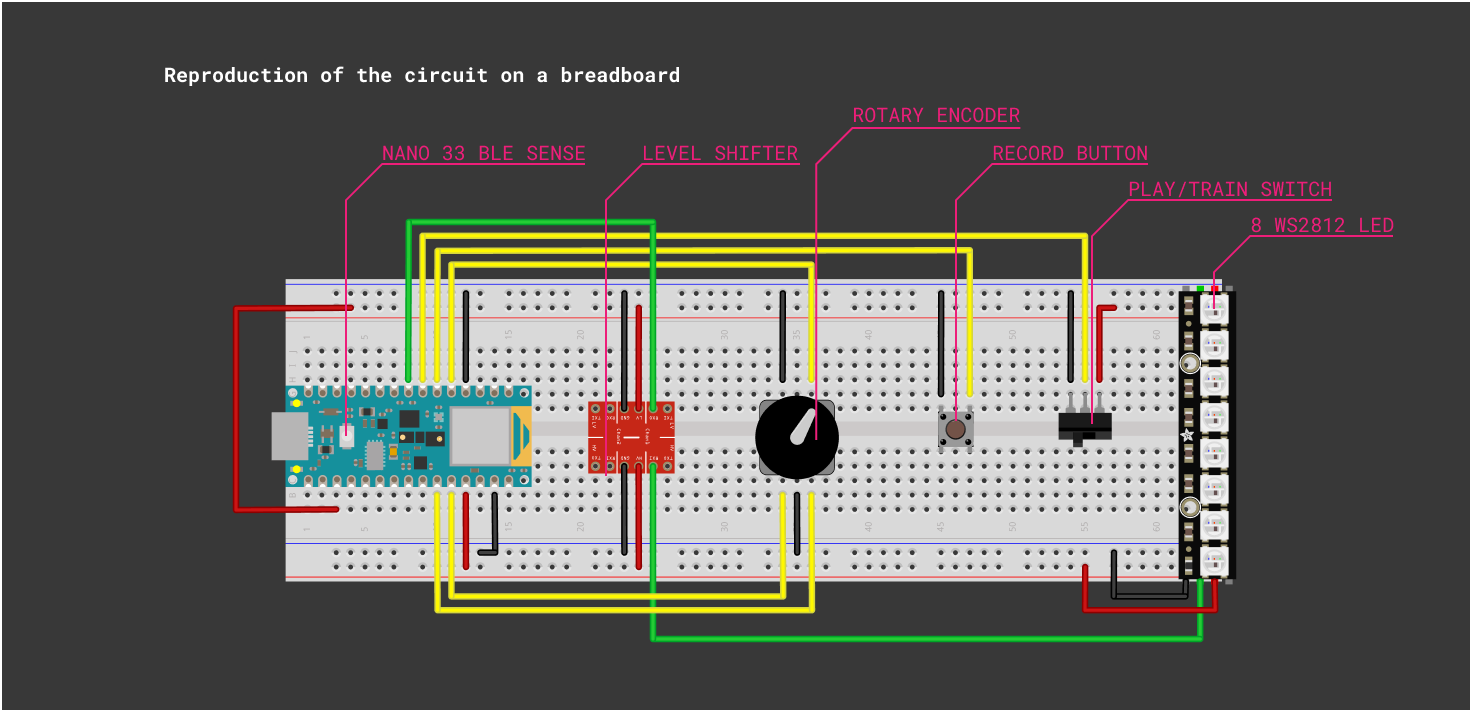
The board serves as a gateway to the physical world and does not do any processing of machine learning algorithms. Most of the processing is in fact done on a computer (or smartphone) in a browser running a webpage that uses the MLTK library to interface with the board. The board and the browser are connected through Bluetooth Low Energy (BLE).