How to upgrade to Circuit Python for RP2040
Guide based on Adafruit update page, check this page for more in-depth guidance
- Connect ItsyBitsy to your computer, you should see a USB drive appear as: CIRCUITPY
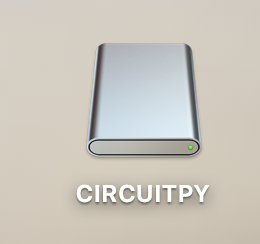
- Find out which version of CircuitPython you are running currently, you can use step a OR step b
- Open the CIRCUITPY drive and open the
boot_out.txtfile. you should see something likeAdafruit CircuitPython 8.2.6this is the version of CircuitPython you are currently using. If this is already shows the version you want to upgrade to, you can stop this tutorial.
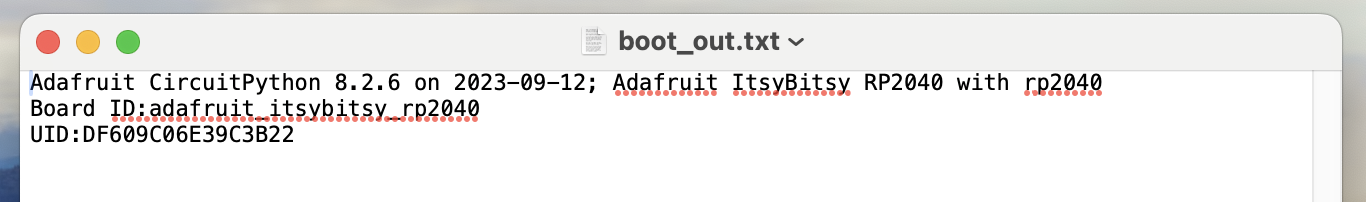
- Open MU editor, press the serial button, and in the REPL you should also see your version of CircuitPython printed.

- Open the CIRCUITPY drive and open the
-
Hold down the BOOT button, while holding this press and release the RESET button, the drive disappears and reappears as: RPI-RP2
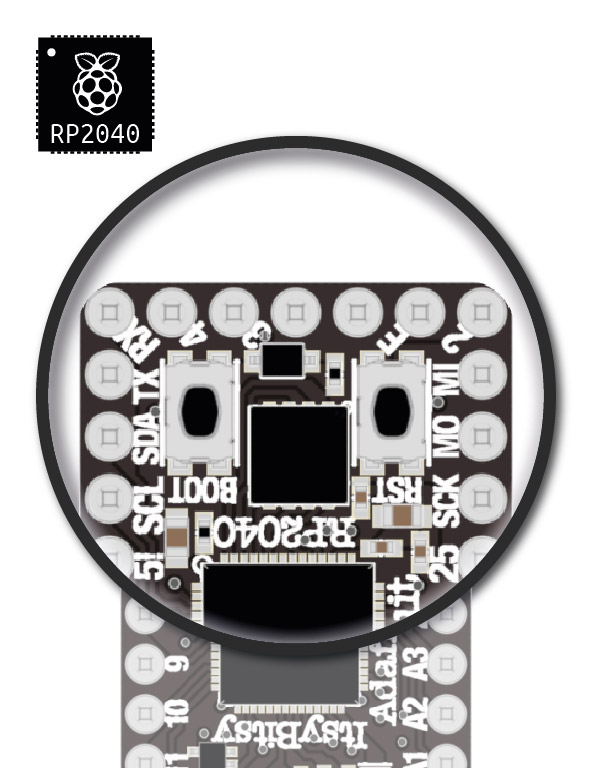

-
Download the latest stable version of CircuitPython at this page by pressing the
Download .uf2 nowbutton.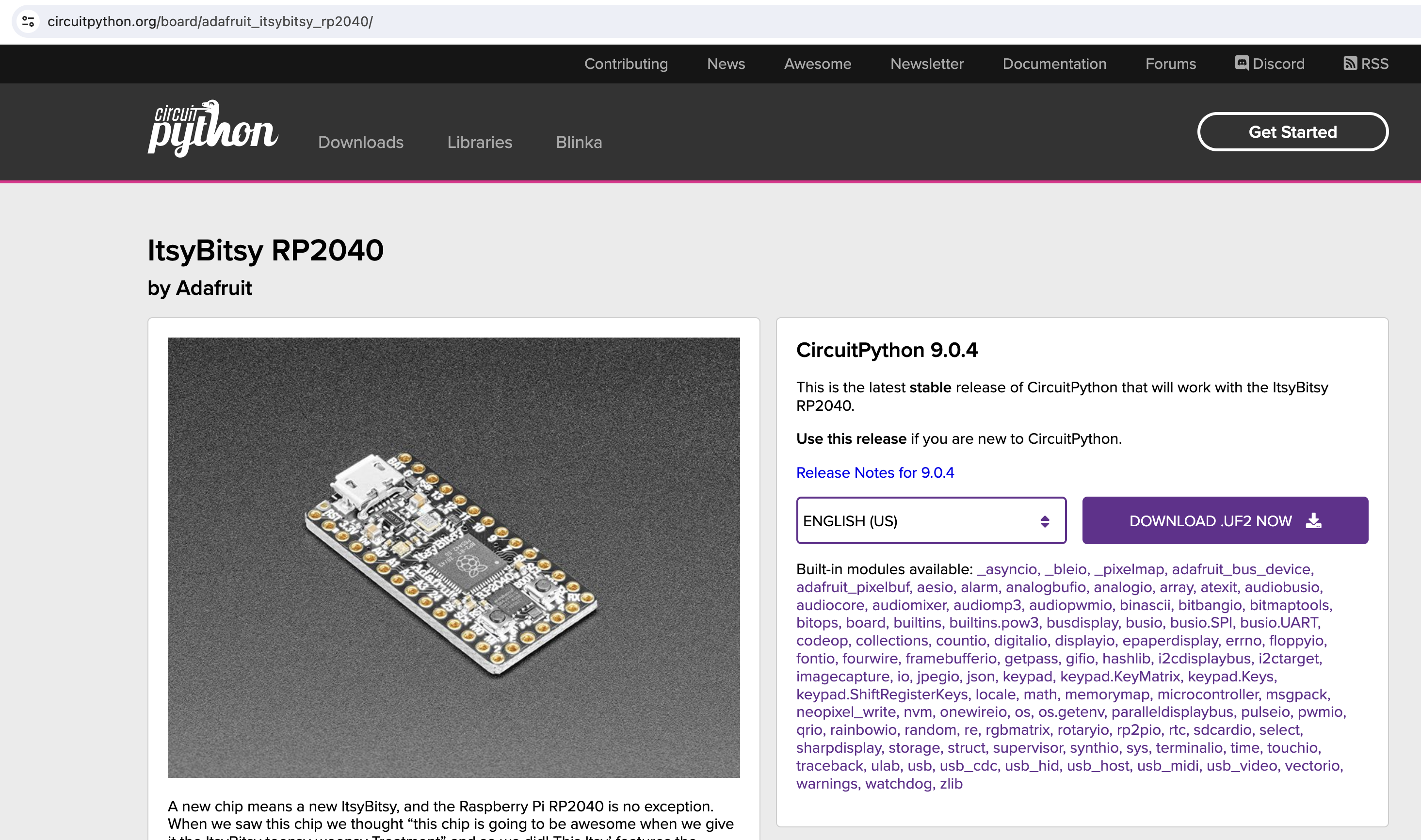
-
Drag the .uf2 file to the RPI-RP2 drive, the drive disappears and reappears as: CIRCUITPY
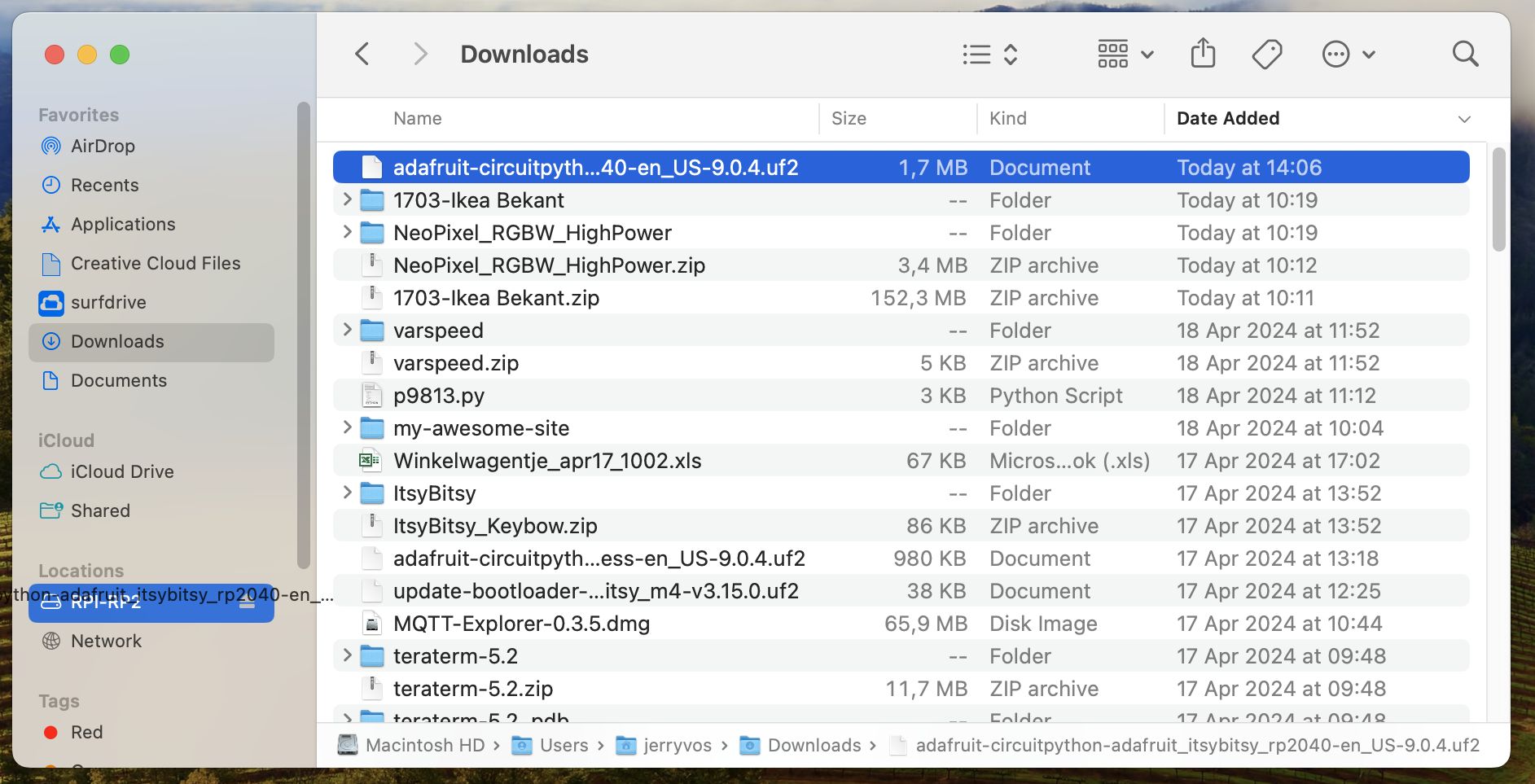
- To find out if the upgrade was successful you can use step a OR step b
- Open the CIRCUITPY drive and open the
boot_out.txtfile. you should see something likeAdafruit CircuitPython 9.0.4this is the version of CircuitPython you are now upgraded to.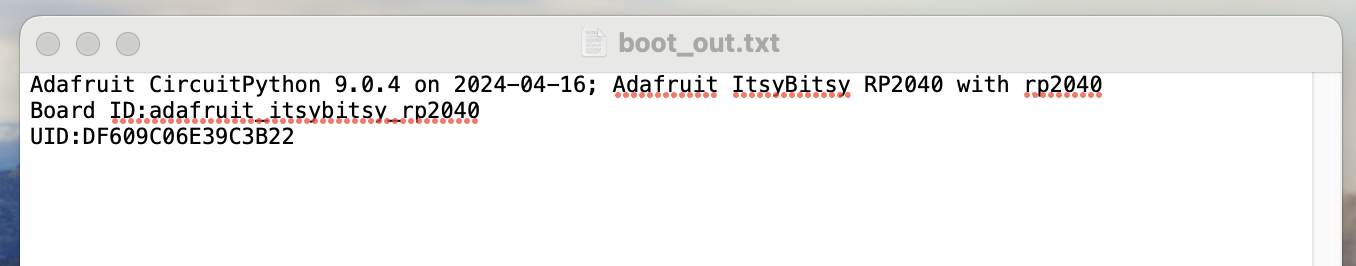
- Open MU editor, press the serial button, and in the REPL you should also see your version of CircuitPython printed. this is the version of CircuitPython you are now upgraded to.
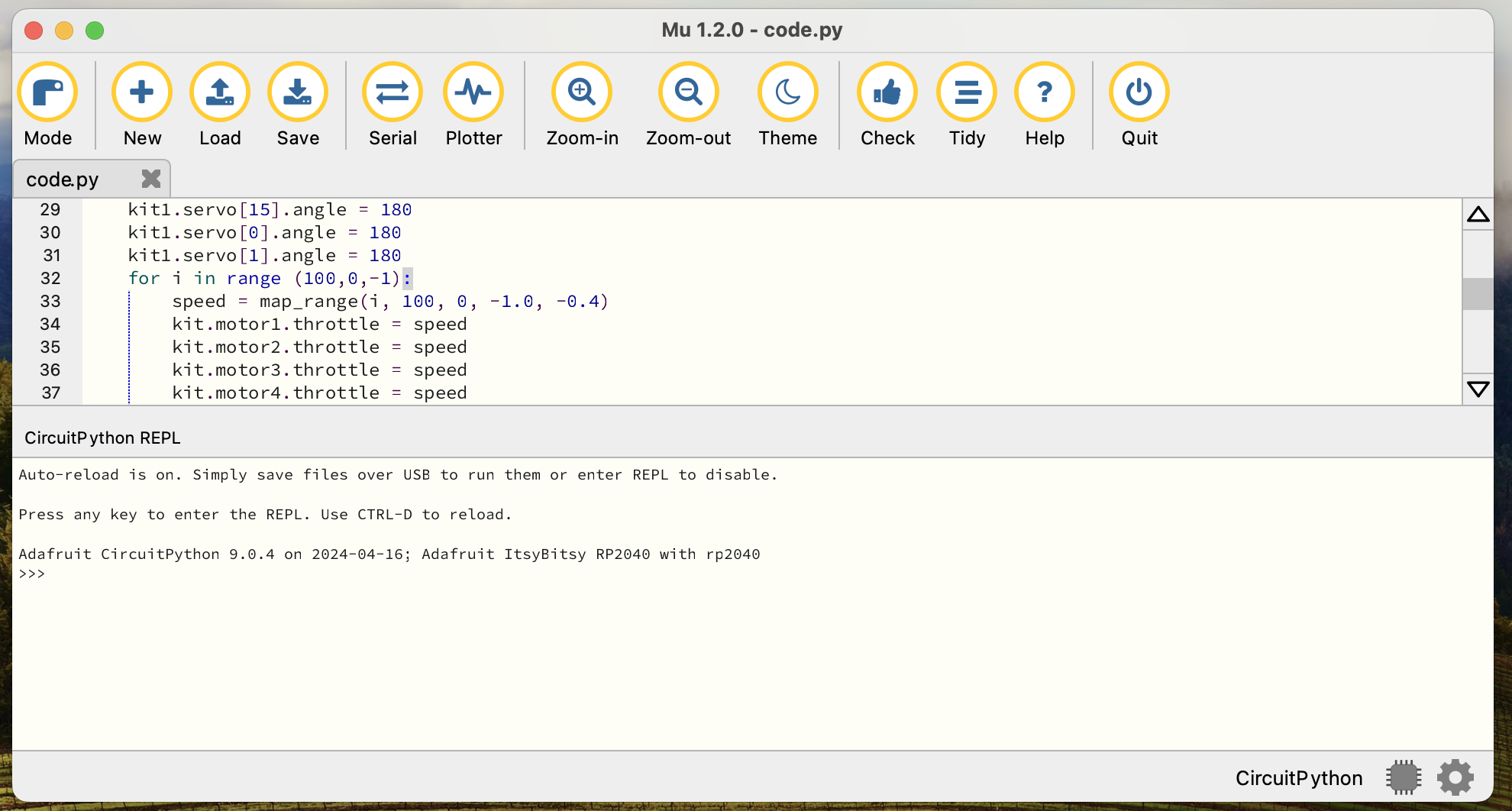
- Open the CIRCUITPY drive and open the