Installing Mu Editor
Before you write your first program, you need to complete one last step:
- Visit codewith.mu and click the green Download button.
- Select the correct link for your operating system (Windows or Mac OS).
- Once the download is complete, launch the installer and follow the instructions on the screen.
- On its first run, Mu will ask you to select a mode. Choose CircuitPython.
Should you run into issues during the installation process, you can find more detailed instructions on the website next to the download button for your operating system.
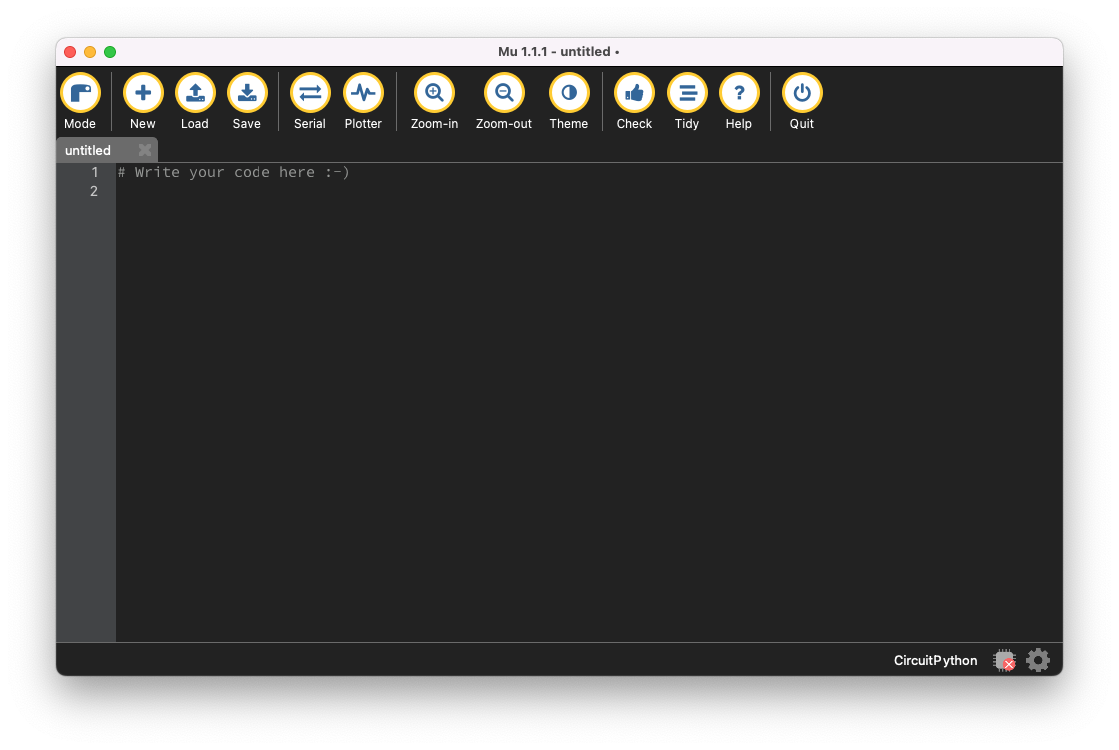
After completing these steps successfully, you should see a program window like the one above. You are ready to proceed to the following tutorial and program your first behavior!